Building a web app with Angular
Angular?
Many think immediately of "the Google framework" when Angular is mentioned.
Just like React is associated with Facebook.
Even though many associate Angular with Google it is used by companies of all sizes and industries. Companies like Netflix and Upwork.
So, today I want to introduce you to the basics of building a web app with Angular.
This will be a quick introduction into the basic features of the Angular framework.
Ready?
Understanding the Basics of Angular App Development
What is Angular?
- Angular is a popular open-source JavaScript framework for building web applications.
- The first version was publicly released on September 14, 2016.
- It allows developers to create dynamic, single-page applications by providing tools and features that simplify the development process.
Benefits of Angular
- Powerful data binding: Angular provides two-way data binding which means any changes made in the user interface automatically update the underlying model and vice versa. This makes it easier to keep different parts of the application in sync.
- Modular architecture: With Angular, you can break your application into multiple reusable modules, components and services. This helps in organizing code and improving maintainability.
- Dependency injection: Dependency injection is a design pattern where objects are provided with their dependencies instead of creating them within the object itself. Angular's built-in dependency injection system simplifies managing complex dependencies between components.
- Testing support: Testing an application is crucial to ensure its correctness and stability over time. Angular comes with excellent tools for unit testing, making it easier to write test cases and catch bugs early on.
- Large community support: Due to its popularity, there is a large developer community around Angular that actively contributes libraries, extensions, tutorials, and other resources online.
Getting Started with Development
To get started with building an app using Angular:
- Ensure you have Node. js installed on your machine as it will be required for development.
- Install the Angular CLI by running
npm install -g @angular/cli. - Create a new project using the Angular CLI command-line tool by running
ng new my-app(replace "my-app" with your desired project name). - Change directory into your newly created project folder:
cd my-app. - Start developing locally by running
ng servewhich launches a local server hosting your web app. - Open http://localhost:4200/ in your browser to see your app live!
Benefits of Using Angular
- Productivity Boost: With its powerful command-line interface (CLI), Angular enables developers to quickly generate components, services, modules, and more with just a few simple commands.
- Performance Optimization: Through techniques like lazy loading modules and Ahead-of-Time (AOT) compilation, Angular ensures faster rendering and improved application performance.
- Cross-Platform Development: By leveraging frameworks like NativeScript or Ionic, developers can build not only web apps but also native mobile applications using their existing Angular skills.
Overall, exploring the capabilities of the versatile Angular app framework promises an efficient development experience resulting in high-performance web applications across various platforms.
Essential Tools for Angular App Development
When building a web app with Angular, there are several essential tools that can greatly enhance the development process:
- Angular CLI: The Angular Command Line Interface (CLI) is a powerful tool for creating and managing Angular projects. It provides a streamlined interface for generating components, services, and other necessary files. With its built-in development server, testing framework, and build optimizer, the CLI simplifies the development workflow.
- Visual Studio Code: A lightweight yet highly customizable code editor, Visual Studio Code is widely regarded as one of the best options for Angular app development. Its extensive set of extensions includes useful features like syntax highlighting, code formatting, debugging capabilities, and Git integration.
- Chrome Developer Tools: As an essential part of any developer's toolkit when working with Angular apps or any type of web application really - Chrome Developer Tools offers a variety of powerful debugging features. From inspecting network requests to monitoring performance metrics and debugging JavaScript code in real-time – these tools can significantly aid in troubleshooting issues during development.
These three tools combine to create an efficient environment for developing high-quality web apps using Angular technology.
Best Practices for Building a Web App with Angular
- Follow the Angular style guide to ensure consistency and maintainability in your codebase. Stick to naming conventions, coding standards, and file organization recommended by the Angular team.
- Use reactive forms instead of template-driven forms when building complex data-entry scenarios. Reactive forms provide a more robust way to handle form validation, dynamic fields, and custom form controls.
- Implement lazy loading to improve performance by only loading necessary modules when they are needed. This allows users to experience faster initial load times and reduces the overall size of your application bundle.
- Leverage Observables throughout your app for handling asynchronous actions such as API requests or user interactions. Using RxJS Observables simplifies managing state changes over time and enables powerful features like error handling and cancellation.
- Optimize performance through change detection strategy by using
OnPushwhenever possible. This minimizes unnecessary re-rendering of components and improves overall speed. - Handle errors gracefully, whether it's displaying friendly error messages or logging them for debugging purposes. Users should be informed about any issues that occur within the web app without compromising their experience.
Let's Build a Web App with Angular
So, there you have it.
That's a few of the basic features of the Angular framework, how to get started and also some best practices.
Now you'll be able to build a highly efficient web app with Angular while maintaining readability, scalability, and maintainability in your codebase.
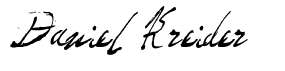
Daniel Kreider - Angular Developer
