Best Practices for Efficient Angular Project Structure
Knowing how to structure an Angular application is a crucial step for every Angular developer aiming to create solid and maintainable web applications.
The development domain can be intricate, particularly when handling projects that necessitate an orderly arrangement and prudent planning.
You see, having a well-structured Angular project isn't just about neatness but also about developer productivity, readability, and scalability. 🤠
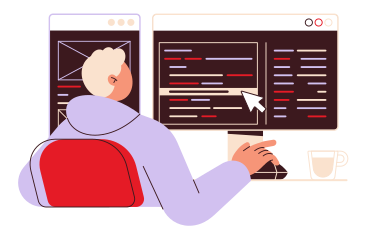
That's why understanding Angular project structure best practices, from organizing by feature and using the SRP pattern can drastically improve these aspects.
Basics Of An Angular Project Structure
The architectural layout of an Angular project is designed with a keen focus on manageability and scalability.
So, let's start with the basic structure of any normal Angular project created with the Angular CLI.
The src folder serves as the repository for all of your application's source code, providing an efficient and scalable structure.
The lifeblood of any Angular project is undoubtedly its app folder. This space serves as the central hub where developers spend most of their time crafting components, modules, services, and more to dictate how their applications behave.
In addition to this, there is also the assets directory dedicated to storing static assets such as fonts or images that are integral to your application. Meanwhile, configuration settings tailored for different environments like development or production reside within the appropriately named environments folder.
Improve Code Readability Through Feature-Based Organization 🤓
To further enhance your coding journey with one of Stack Overflow Developer Survey 2023's top-ranked web frameworks - Angular - it may be worth considering organizing code by feature; something we'll delve into shortly.
In the realm of Angular projects, code organization can seem overwhelming. However, employing a feature-based approach can significantly enhance readability and maintainability.
So how do you achieve this? Let's explore the method and its benefits.
Benefits of Organizing Code by Feature
To navigate through your Angular application with ease, consider organizing your code based on functionality. This means grouping related files together in logical units, which simplifies locating specific pieces of code.
Angular Modules, organized by feature, not only make your project more navigable but also promote modularity. They encourage bundling components or services that perform similar functions together, making them manageable and reusable.
This isn't overly complicated to implement either; it just requires thoughtful planning during the development stages. A well-structured app results in improved efficiency while reducing potential errors due to mismanagement of resources – so why wouldn't you?
Moving Towards Core Module Creation
The journey doesn't stop at organizing by feature, though. Next up is another crucial best practice - creating a core module in an Angular application for shared functionality across multiple components or services.
Core Module Creation for Shared Functionality
The core module is the heart of an Angular application. It serves as a centralized hub for shared functionality across various components and services.
Organizing your project with a core module can enhance efficiency, make coding simpler and promote better readability and upkeep of the code. It's like having an organized workspace that enhances efficiency and productivity.
When working with Angular modules, it's helpful to refer to the Angular Modules guide. This guide provides comprehensive insights into how modules function within the Angular framework. One key aspect is defining providers for services that need to be singleton instances throughout the app. This ensures that these service instances are centralized within the core module.
This approach mirrors successful business practices, where centralized operations lead to enhanced effectiveness and reduced redundancy. Just as effective businesses rely on streamlined processes, Angular best practices emphasize the importance of efficient project structures.
Building Reusable Components with Shared Modules
The world of Angular applications is enriched by the concept of shared modules. This practice forms a foundation for crafting reusable components, promoting code maintainability and reusability throughout an application.
Role of Shared Modules in Code Reusability
How can we make our coding process more efficient? The answer lies within shared modules. These modules house declarations for common components, directives, and pipes that you can import into other parts needing these functionalities. It's like having a central library filled with commonly used elements at your disposal.
To bring this to life, start by generating a new module using the Angular CLI command ng generate module. Following this step allows you to declare all the communal components intended for use across your application inside this newly minted module.
Getting Closer To Better Maintainability...
In addition to structure-boosting strategies like using shared modules, another crucial aspect to consider when developing web apps is maintainability. This refers to how easy it is for developers to understand and modify an application over time. The following section will be devoted to the Single Responsibility Principle (SRP), a foundation for greater maintainability.
Using to the Single Responsibility Principle for Better Maintainability
The Single Responsibility Principle (SRP), as outlined in the Angular Style Guide, is a fundamental practice when constructing web apps with Angular. This principle insists that each software component should have one job and one job only, leading to improved maintainability.
In practice, this suggests that every class or module within your app must focus on a single aspect of functionality. By ensuring components stick strictly to their individual tasks, you'll find it easier to comprehend, modify, and debug your codebase.
When SRP is implemented effectively, it results in concise blocks of code that are less likely to contain errors and are more straightforward for testing purposes. It encourages better structure within your Angular project by preventing unnecessary complexity from infiltrating different areas of your application.
Better Maintainability Through SRP
Maintainable code equates to future modifications being simpler and faster. Adherence to the Single Responsibility Principle can help prevent interwoven dependencies between parts of your app, which could lead to problematic situations down the road.
This shift towards streamlined simplicity isn't just about making life easier today - it's an investment in the long-term success of any development endeavor using the Angular framework.
As we pivot towards discussing how you can refactor an existing Angular project for better structure adherence, the next section will provide practical steps on achieving this objective efficiently.
Refactoring Your Existing Angular Project: A Strategic Move
In the world of web development, particularly when working with the Angular framework, refactoring an existing project isn't just about rewriting code. It's a strategic move towards better structure and improved efficiency.
The goal is simple: to ensure that future developers or even you can easily understand and work with the code. This is where refactorization shines.
Better Structure through Effective Refactorization Techniques
A well-executed refactorization strategy involves several key steps:
- Decompose larger components into smaller, reusable units for greater flexibility.
- Maintain lean services focused on specific tasks while leveraging HTTP requests for efficient data retrieval.
- Integrate automated testing during refactorization to catch errors early before they become deeply ingrained in your system. TDD is suggested as an excellent option here.
Your applications' structure directly impacts their performance and scalability. Hence, refactoring is vital for maintaining efficient outcomes within teams and streamlining development processes.
Case Study - Folder Structure In Large-Scale Applications
The structuring of Angular projects plays a pivotal role when it comes to large-scale applications. An organized folder structure is key for successful development.
A proven strategy is the division of your application into distinct feature modules, each housed in its own directory within the 'app' folder. This approach not only streamlines code maintenance but also bolsters scalability.
To illustrate this, let's take a look at the RealWorld Example App, an exemplary case study showcasing how best to organize larger Angular projects.
Organizing Modules: The Best Practices
One standout practice from our case study involves placing shared or reusable elements in their own 'SharedModule'. By doing so, you promote reusability across different parts of your application without redundancy and improve efficiency dramatically.
Beyond that, another important takeaway from this example includes implementing lazy loading for feature modules. It improves performance by ensuring these modules are loaded only when required. Adopting such practices can pave the way towards creating robust and efficient large-scale applications with ease.
FAQs in Relation to Angular Project Structure Best Practices
Best Practices for Efficient Angular Project Structure
When it comes to structuring an Angular project, following best practices can greatly enhance readability, maintainability, and performance. By organizing files by feature, creating a core module for shared functionality, utilizing shared modules for reusable components, and implementing lazy loading, you can ensure an best Angular project structure and optimized app.
Optimal Architecture for Angular Projects
The best architecture for an Angular project adheres to the Single Responsibility Principle (SRP), which promotes modular and maintainable code. Additionally, utilizing path aliases for simplified imports and effectively handling HTTP requests and error handling are crucial aspects of a well-designed architecture.
Standard File Structure for Angular Projects
The standard file structure for an Angular project typically includes the following components: the src folder, app folder, assets folder, environments folder, node_modules folder, and the angular.json file. This structure provides a solid foundation for organizing and managing your project.
Recommended Folder Structure for Angular Apps
For Angular apps, it is recommended to organize folders based on features. This approach improves code readability and allows for better maintainability, especially in large-scale applications. By structuring your folders in a logical and intuitive manner, you can easily navigate and manage your codebase.
Conclusion
So, you've made it through the labyrinth of Angular project structure best practices.
🥳 🥳 🥳
You now understand the importance of having a well-organized project for optimal performance, readability, and scalability. By organizing your code based on features, you can improve code readability and maintainability. Additionally, creating core modules for shared functionality across your application's components or services can greatly benefit your development process. Building reusable components with shared modules is no longer a mystery to you. And let's not forget the eye-opening experience of implementing lazy loading for performance optimization.
The Single Responsibility Principle (SRP) should be ingrained in your memory as the foundation for better maintainability. With your newfound confidence and knowledge, you're even ready to refactor your existing Angular project.
Credits
- Illustration by Viktoriya Belinio from Ouch!
