Build a Angular Dashboard With Tailwind CSS (Guide)
Hey Angular friends! 👋
Today we're going to build a beautiful dashboard with Angular and Tailwind CSS.
Tailwind CSS is a popular UI library that works well with Angular. And helps us build beautiful Angular apps.
Yep!
Tailwind CSS + Angular = 🥰
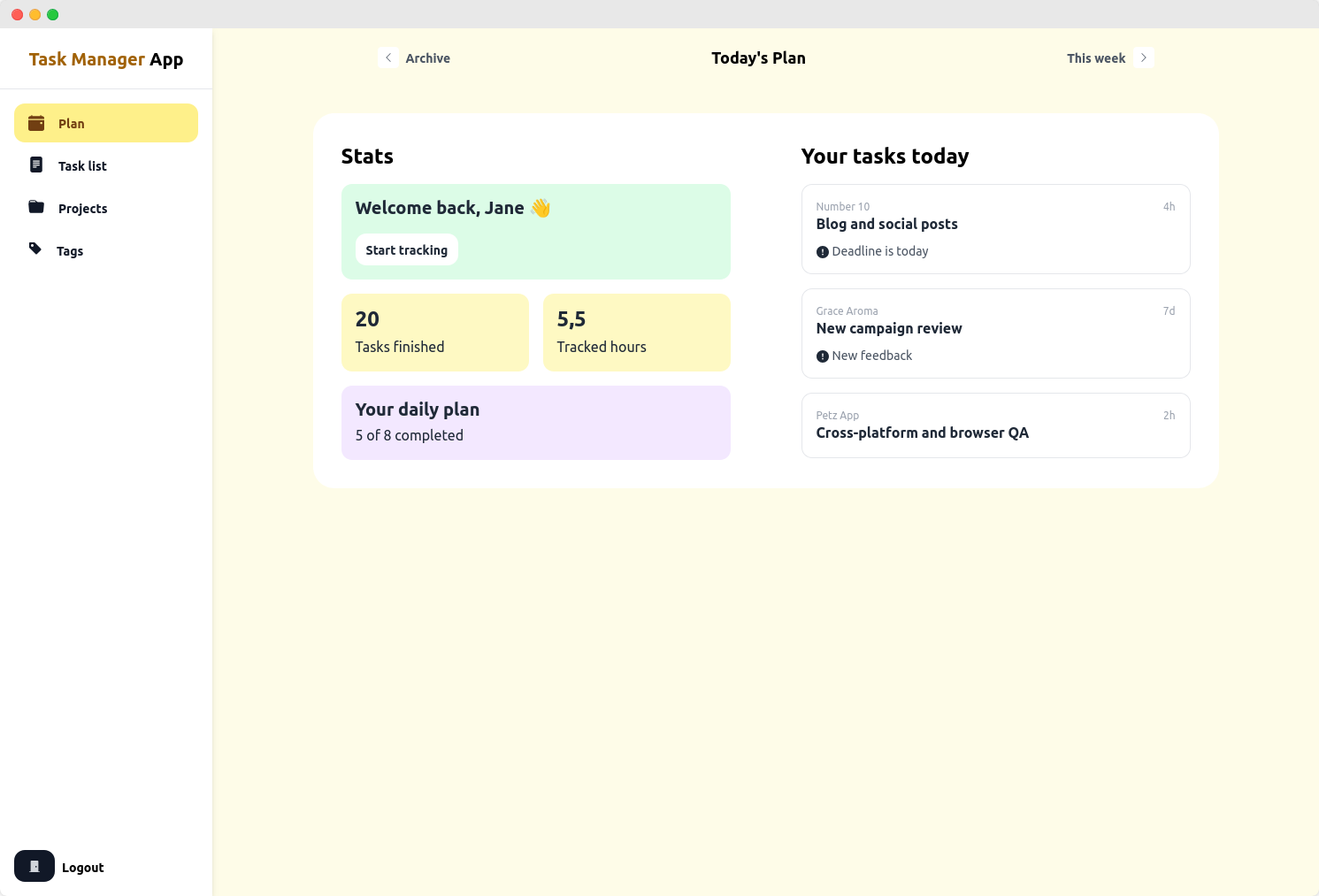
Let's get started!
1. Install Tailwind CSS
We can start with NPM to download and install the required Tailwind CSS packages.
npm install -D tailwindcss postcss autoprefixerThen, after our dependencies are installed we'll run the tailwindcss command to create the tailwind.config.js file.
npx tailwindcss initYou'll now have a new file in your projects root directory to configure Tailwind CSS.
Since we're using Angular, we'll need to configure our template paths.
Like this.
/** @type {import('tailwindcss').Config} */
module.exports = {
content: [
"./src/**/*.{html,ts}",
],
theme: {
extend: {},
},
plugins: [],
}And last of all, add the @tailwind styles to our styles.scss file.
@tailwind base;
@tailwind components;
@tailwind utilities;
/* Other styles here */
h1 {
@apply text-3xl font-bold
}2. Create our Tailwind CSS dashboard
We'll use the Angular CLI to generate a new dashboard component.
ng g c dashboardAnd then we'll add our Tailwind CSS HTML to the new dashboard.component.html file.
<header class="fixed right-0 top-0 left-60 py-3 px-4 h-16">
<div class="max-w-4xl mx-auto">
<div class="flex items-center justify-between">
<div>
<button type="button" class="flex items-center focus:outline-none rounded-lg text-gray-600 hover:text-yellow-600 focus:text-yellow-600 font-semibold p-2 border border-transparent hover:border-yellow-300 focus:border-yellow-300 transition">
<span class="inline-flex items-center justify-center w-6 h-6 text-gray-600 text-xs rounded bg-white transition mr-2">
<svg xmlns="http://www.w3.org/2000/svg" width="1em" height="1em" fill="currentColor" class="bi bi-chevron-left" viewBox="0 0 16 16">
<path fill-rule="evenodd" d="M11.354 1.646a.5.5 0 0 1 0 .708L5.707 8l5.647 5.646a.5.5 0 0 1-.708.708l-6-6a.5.5 0 0 1 0-.708l6-6a.5.5 0 0 1 .708 0z"/>
</svg>
</span>
<span class="text-sm">Archive</span>
</button>
</div>
<div class="text-lg font-bold">Today's Plan</div>
<div>
<button type="button" class="flex items-center focus:outline-none rounded-lg text-gray-600 hover:text-yellow-600 focus:text-yellow-600 font-semibold p-2 border border-transparent hover:border-yellow-300 focus:border-yellow-300 transition">
<span class="text-sm">This week</span>
<span class="inline-flex items-center justify-center w-6 h-6 text-gray-600 text-xs rounded bg-white transition ml-2">
<svg xmlns="http://www.w3.org/2000/svg" width="1em" height="1em" fill="currentColor" class="bi bi-chevron-right" viewBox="0 0 16 16">
<path fill-rule="evenodd" d="M4.646 1.646a.5.5 0 0 1 .708 0l6 6a.5.5 0 0 1 0 .708l-6 6a.5.5 0 0 1-.708-.708L10.293 8 4.646 2.354a.5.5 0 0 1 0-.708z"/>
</svg>
</span>
</button>
</div>
</div>
</div>
</header>
<aside class="fixed inset-y-0 left-0 bg-white shadow-md max-h-screen w-60">
<div class="flex flex-col justify-between h-full">
<div class="flex-grow">
<div class="px-4 py-6 text-center border-b">
<h1 class="text-xl font-bold leading-none"><span class="text-yellow-700">Task Manager</span> App</h1>
</div>
<div class="p-4">
<ul class="space-y-1">
<li>
<a routerLink="/plan" class="flex items-center bg-yellow-200 rounded-xl font-bold text-sm text-yellow-900 py-3 px-4">
<svg xmlns="http://www.w3.org/2000/svg" width="1em" height="1em" fill="currentColor" class="text-lg mr-4" viewBox="0 0 16 16">
<path d="M4 .5a.5.5 0 0 0-1 0V1H2a2 2 0 0 0-2 2v1h16V3a2 2 0 0 0-2-2h-1V.5a.5.5 0 0 0-1 0V1H4V.5zM16 14V5H0v9a2 2 0 0 0 2 2h12a2 2 0 0 0 2-2zm-3.5-7h1a.5.5 0 0 1 .5.5v1a.5.5 0 0 1-.5.5h-1a.5.5 0 0 1-.5-.5v-1a.5.5 0 0 1 .5-.5z"/>
</svg>Plan
</a>
</li>
<li>
<a routerLink="/tasks" class="flex bg-white hover:bg-yellow-50 rounded-xl font-bold text-sm text-gray-900 py-3 px-4">
<svg xmlns="http://www.w3.org/2000/svg" width="1em" height="1em" fill="currentColor" class="text-lg mr-4" viewBox="0 0 16 16">
<path d="M12 0H4a2 2 0 0 0-2 2v12a2 2 0 0 0 2 2h8a2 2 0 0 0 2-2V2a2 2 0 0 0-2-2zM5 4h6a.5.5 0 0 1 0 1H5a.5.5 0 0 1 0-1zm-.5 2.5A.5.5 0 0 1 5 6h6a.5.5 0 0 1 0 1H5a.5.5 0 0 1-.5-.5zM5 8h6a.5.5 0 0 1 0 1H5a.5.5 0 0 1 0-1zm0 2h3a.5.5 0 0 1 0 1H5a.5.5 0 0 1 0-1z"/>
</svg>Task list
</a>
</li>
<li>
<a routerLink="/projects" class="flex bg-white hover:bg-yellow-50 rounded-xl font-bold text-sm text-gray-900 py-3 px-4">
<svg xmlns="http://www.w3.org/2000/svg" width="1em" height="1em" fill="currentColor" class="text-lg mr-4" viewBox="0 0 16 16">
<path d="M9.828 3h3.982a2 2 0 0 1 1.992 2.181l-.637 7A2 2 0 0 1 13.174 14H2.825a2 2 0 0 1-1.991-1.819l-.637-7a1.99 1.99 0 0 1 .342-1.31L.5 3a2 2 0 0 1 2-2h3.672a2 2 0 0 1 1.414.586l.828.828A2 2 0 0 0 9.828 3zm-8.322.12C1.72 3.042 1.95 3 2.19 3h5.396l-.707-.707A1 1 0 0 0 6.172 2H2.5a1 1 0 0 0-1 .981l.006.139z"/>
</svg>Projects
</a>
</li>
<li>
<a routerLink="/tags" class="flex bg-white hover:bg-yellow-50 rounded-xl font-bold text-sm text-gray-900 py-3 px-4">
<svg xmlns="http://www.w3.org/2000/svg" width="16" height="16" fill="currentColor" class="text-lg mr-4" viewBox="0 0 16 16">
<path d="M2 1a1 1 0 0 0-1 1v4.586a1 1 0 0 0 .293.707l7 7a1 1 0 0 0 1.414 0l4.586-4.586a1 1 0 0 0 0-1.414l-7-7A1 1 0 0 0 6.586 1H2zm4 3.5a1.5 1.5 0 1 1-3 0 1.5 1.5 0 0 1 3 0z"/>
</svg>Tags
</a>
</li>
</ul>
</div>
</div>
<div class="p-4">
<button type="button" class="inline-flex items-center justify-center h-9 px-4 rounded-xl bg-gray-900 text-gray-300 hover:text-white text-sm font-semibold transition">
<svg xmlns="http://www.w3.org/2000/svg" width="1em" height="1em" fill="currentColor" class="" viewBox="0 0 16 16">
<path d="M12 1a1 1 0 0 1 1 1v13h1.5a.5.5 0 0 1 0 1h-13a.5.5 0 0 1 0-1H3V2a1 1 0 0 1 1-1h8zm-2 9a1 1 0 1 0 0-2 1 1 0 0 0 0 2z"/>
</svg>
</button> <span class="font-bold text-sm ml-2">Logout</span>
</div>
</div>
</aside>
<main class="ml-60 pt-16 max-h-screen overflow-auto">
<div class="px-6 py-8">
<div class="max-w-5xl mx-auto">
<div class="bg-white rounded-3xl p-8 mb-5">
<div class="grid grid-cols-2 gap-x-20">
<div>
<h2 class="text-2xl font-bold mb-4">Stats</h2>
<div class="grid grid-cols-2 gap-4">
<div class="col-span-2">
<div class="p-4 bg-green-100 rounded-xl">
<div class="font-bold text-xl text-gray-800 leading-none">Welcome back, Jane 👋</div>
<div class="mt-5">
<button type="button" class="inline-flex items-center justify-center py-2 px-3 rounded-xl bg-white text-gray-800 hover:text-green-500 text-sm font-semibold transition">
Start tracking
</button>
</div>
</div>
</div>
<div class="p-4 bg-yellow-100 rounded-xl text-gray-800">
<div class="font-bold text-2xl leading-none">20</div>
<div class="mt-2">Tasks finished</div>
</div>
<div class="p-4 bg-yellow-100 rounded-xl text-gray-800">
<div class="font-bold text-2xl leading-none">5,5</div>
<div class="mt-2">Tracked hours</div>
</div>
<div class="col-span-2">
<div class="p-4 bg-purple-100 rounded-xl text-gray-800">
<div class="font-bold text-xl leading-none">Your daily plan</div>
<div class="mt-2">5 of 8 completed</div>
</div>
</div>
</div>
</div>
<div>
<h2 class="text-2xl font-bold mb-4">Your tasks today</h2>
<div class="space-y-4">
<div class="p-4 bg-white border rounded-xl text-gray-800 space-y-2">
<div class="flex justify-between">
<div class="text-gray-400 text-xs">Number 10</div>
<div class="text-gray-400 text-xs">4h</div>
</div>
<a class="font-bold hover:text-yellow-800 hover:underline">Blog and social posts</a>
<div class="text-sm text-gray-600">
<svg xmlns="http://www.w3.org/2000/svg" width="1em" height="1em" fill="currentColor" class="text-gray-800 inline align-middle mr-1" viewBox="0 0 16 16">
<path d="M16 8A8 8 0 1 1 0 8a8 8 0 0 1 16 0zM8 4a.905.905 0 0 0-.9.995l.35 3.507a.552.552 0 0 0 1.1 0l.35-3.507A.905.905 0 0 0 8 4zm.002 6a1 1 0 1 0 0 2 1 1 0 0 0 0-2z"/>
</svg>Deadline is today
</div>
</div>
<div class="p-4 bg-white border rounded-xl text-gray-800 space-y-2">
<div class="flex justify-between">
<div class="text-gray-400 text-xs">Grace Aroma</div>
<div class="text-gray-400 text-xs">7d</div>
</div>
<a class="font-bold hover:text-yellow-800 hover:underline">New campaign review</a>
<div class="text-sm text-gray-600">
<svg xmlns="http://www.w3.org/2000/svg" width="1em" height="1em" fill="currentColor" class="text-gray-800 inline align-middle mr-1" viewBox="0 0 16 16">
<path d="M16 8A8 8 0 1 1 0 8a8 8 0 0 1 16 0zM8 4a.905.905 0 0 0-.9.995l.35 3.507a.552.552 0 0 0 1.1 0l.35-3.507A.905.905 0 0 0 8 4zm.002 6a1 1 0 1 0 0 2 1 1 0 0 0 0-2z"/>
</svg>New feedback
</div>
</div>
<div class="p-4 bg-white border rounded-xl text-gray-800 space-y-2">
<div class="flex justify-between">
<div class="text-gray-400 text-xs">Petz App</div>
<div class="text-gray-400 text-xs">2h</div>
</div>
<a class="font-bold hover:text-yellow-800 hover:underline">Cross-platform and browser QA</a>
</div>
</div>
</div>
</div>
</div>
</div>
</div>
</main>3. Setting up the routes
Now we need to wrap this dashboard up by configure our routes.
I'll add a route to the new dashboard inside the app.routes.ts file.
import { Routes } from '@angular/router';
export const routes: Routes = [
{
path: '',
children: [
{
path: 'dashboard',
loadComponent: () => import('./dashboard/dashboard.component').then(m => m.DashboardComponent)
},
{
path: '',
pathMatch: 'full',
redirectTo: 'dashboard',
}
]
}
];And then add router-outlet to the app.component.ts file.
import { Component } from '@angular/core';
import { RouterOutlet } from '@angular/router';
@Component({
selector: 'app-root',
standalone: true,
imports: [RouterOutlet],
template: `
<body class="bg-yellow-50 overflow-hidden h-screen">
<router-outlet></router-outlet>
</body>
`,
})
export class AppComponent { }And that, my friend, is how to build a dashboard with Angular and Tailwind CSS.
Have a great Angular time!
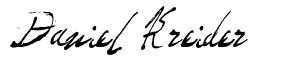
Daniel Kreider
P.S - A huge shout out to Tirso Lecointere for the Tailwind CSS stuff.
