How to create read more/less button (Angular)
How about a "Read More" button or link to display overflow text?
Looking for Angular code that can shorten a paragraph if it has more then a certain number of characters?
Here's how to build a read more or less link in Angular.
1. Generate the component
We'll use the Angular CLI to generate a read-more component.
ng generate component read-more2. The read-more component's code
import { CommonModule } from '@angular/common';
import { Component, Input, OnChanges, SimpleChanges } from '@angular/core';
@Component({
selector: 'app-read-more',
template: `
<div [class.collapsed]="isCollapsed">
{{ text }}
</div>
<div *ngIf="showReadMore" (click)="isCollapsed = !isCollapsed" class="read">{{ isCollapsed ? 'Read more' : 'Read less' }}</div>
<div *ngIf="!showReadMore" style="padding-bottom: 20px;"></div>
`,
styleUrls: ['./read-more.component.css'],
imports: [ CommonModule ],
standalone: true
})
export class ReadMoreComponent implements OnChanges {
@Input() text: string = '';
showReadMore: boolean = false;
isCollapsed: boolean = true;
ngOnChanges(changes: SimpleChanges): void {
if (changes['text'].currentValue.length > 135) {
this.showReadMore = true;
}
}
}3. How to use the read-more component
Now that our component is ready we can use it to display a long piece of text like this.
<div class="card-body">
<h2 class="card-title">Angular Framework</h2>
<p>
<span class="badge badge-secondary mr-1">Framework</span>
<span class="badge badge-secondary mr-1">Web Apps</span>
</p>
<askamsa-app-read-more text="Angular is a web framework that empowers developers to build fast, reliable applications. Maintained by a dedicated team at Google, Angular provides a broad suite of tools, APIs, and libraries to simplify and streamline your development workflow. Angular gives you a solid platform on which to build fast, reliable applications that scale with both the size of your team and the size of your codebase."></askamsa-app-read-more>
<div class="card-actions justify-start mt-4">
<button class="btn btn-primary" routerLink="/{{avatar.id}}/generate">Interact</button>
<button class="btn btn-outline btn-secondary" routerLink="/details/{{avatar.id}}">Details</button>
</div>
</div>...Read Less
And that is how you build a read more/read less component in Angular.
If you have any questions or comments please reach out.
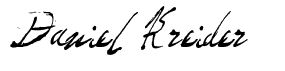
P.S. Are you skimming?
If so, this article will show you how to create a read more/read less in Angular. It'll take you 2 minutes or less.
